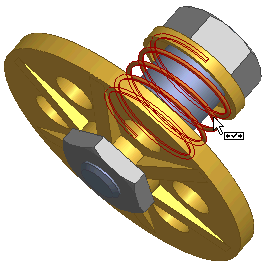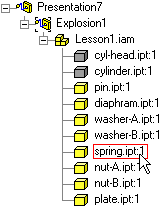|
Selecting
Components
Select
assembly components by clicking them in the presentation view or by
selecting the from a list in the Presentation Browser.
To select
a component in a view:
 In the presentation view, move the cursor over the assembly until
the component you want to select highlights in red.
In the presentation view, move the cursor over the assembly until
the component you want to select highlights in red.
- Click
once. The highlight turns blue, indicating that the component is selected.
To select
a component in the Browser:
 In the Presentation Browser, place the cursor over the name of the
component you want to select. The name is surrounded by a red box.
In the Presentation Browser, place the cursor over the name of the
component you want to select. The name is surrounded by a red box.
- Click
once. The highlight turns blue, indicating that the component is selected.
 Tip
Tip
Hidden components
are listed in the Browser.
|
|
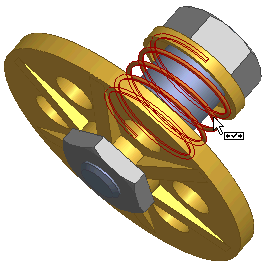
Selecting
a component in a presentation view.
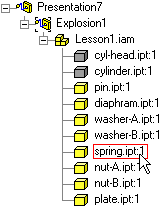
Selecting
a component in the Presentation Browser
|